
Xposed makes your Android yours
Custom ROMs? Nice, but with the Xposed framework you can turn any stock ROM into your own personal custom version. It has countless modules that let you customise just about everything you want to tweak, and more. Of course your phone or tablet needs to be rooted. It also needs Android 4+ (that means Ice Cream Sandwich, Jelly Bean, KitKat, or newer), but there is a version for Android 2.3 (Gingerbread) with limited functionality.
Xposed can do so much that xda gave it its own forum!
The Xposed Installer has a built-in app store full of Xposed modules, but some require a trip to the xda forums. Some modules are in the Google Play Store, but because of the way they interfere with the way Android and its apps work they have a high risk of getting booted out of Google's app store sooner or later.
With so many modules to choose from, some rather silly, many with overlapping functions, choosing the right Xposed modules can take a lot of time, trial, and error. Here's what I picked for my Android gadgets:
Alternate App Picker
Android Jelly Bean came with a few annoying "features," and its app picker is one of them. The old app picker (up to Ice Cream Sandwich) lets you tap the app name, and off it goes. There's a checkbox to remember your choice, but you can leave it unchecked to stay flexible and just launch the app you want with one single tap on the screen.
Enter the new app picker. It makes you tap the app, and then it makes you tap an "just once" or "always" button. Result: what you could do with one tap now takes two.
The alternate app picker module pus the old picker back, and can save you gazillions of taps and eons of your time.
• Alternate App Picker on xposed.info
App Settings
This module lets you set a couple of preferences per app instead of system-wide. Screen resolution, fullscreen behaviour, show app when your Android is locked, a way to remove ongoing notifications without killing the entire app, and more.
I use App Settings to run my camera, clock, Here Beta, seNotes, Timers4Me, Google Maps, and some other apps over the lockscreen, and to keep DeSpy Camera out of my recent apps list.
• App Settings on xposed.info
• App Settings at xda
Disable Clear Defaults Dialog
If you set a default app on a Samsung phone with TouchWiz, it pops up an annoying reminder to tell you that you can clear the default behaviour in the Application manager. Nice to know, but nobody needs to be told over and over again.
This module gets rid of the popup message once and for all.
• Disable Clear Defaults Dialog on xposed.info
• Disable Clear Defaults Dialog at xda
Disable Google Network Location Consent
Another annoying popup message that believes once is not enough. If you enable Network Location, Google asks for permission to use your location to build its database of cell tower and WiFi router locations.
Of course Google needs to ask, but does it really need to ask the same question over and over again whenever you toggle Network Location back on? My corrupted mind believes that Google did this on purpose to stop you from switching Network Location off when you're not using it.
Until Network Location gets a "don't ask me again" option, this Xposed module does the job that Google didn't do.
• Disable Google Network Location Consent on xposed.info
• Disable Google Network Location Consent at xda
Downloads2SD
Have a little bit of internal storage and a biiiiiig external microSD card? Android has the annoying habit of trying to cram every download, picture, podcast, ringtone, movie, and song on your tiny internal storage space instead of on your giant memory card.
Downloads2SD tells Android to put your stuff where you want it. Internal or external storage, the choice is yours.
This is especially useful for pictures: if you drop your phone in the pool you can simply pull out your microSD, dry it, and save your shots on any computer without having to wait for the repair shop to revive your drowned phone.
Sending big downloads to your external storage instead of squeezing it into your overflowing internal memory chip is very useful too.
• Downloads2SD on xposed.info
• Downloads2SD at xda
Force FastScroll
Does your favourite app show loooooong lists without a scroll thumb? The Force FastScroll module lets you drag the scrollbar in apps that don't let you do this themselves.
This saves you a lot of scrolling up and down in WhatsApp, Dood's Music Streamer, Liquid Bear, the SMS app that came with my Samsung phone, the Xposed installer download list, and many other apps.
It doesn't work for every app, and it makes Facebook Messenger, Google Play Music, and a few other apps force-close. The author of the module made a list of incompatible apps. Have a look if Force FastScroll breaks your Android app before you hit the Force FastScroll settings.
• Force FastScroll on xposed.info
• Force FastScroll at xda
• Force FastScroll list of incompatible apps
GoogleOfflineVoice
Google's voice recognition feature can work offline, but it goes online whenever there is a live connection, whether you want it or not. Slow internet, expensive roaming data, Google doesn't care.
GoogleOfflineVoice lets you force it to use offline voice recognition.
• GoogleOfflineVoice on xposed.info
• GoogleOfflineVoice at xda
Greenify
Android task killers are sometimes useful, but are often abused to the point of slowing down your device and burning up your battery.
Greenify has a better way to tame your apps. It hibernates them after your screen switches off, and wakes them up again when you want to use them. Much better than bluntly killing them!
• Greenify in the Google Play Store
• Greenify at xda
Message Delivered Toast Notifications
When you send an SMS from your Samsung and it gets delivered to the intended recipients network, Samsung throws a notification on your status bar. That wouldn't be so bad, except that it triggers the same ringtone as if you received a message yourself.
This Xposed module turns the delivery report into a popup ("toast notification" in Android-speak) that doesn't make any unwanted noise. It doesn't shake your phone either.
• Message Delivered Toast Notifications on xposed.info
• Message Delivered Toast Notifications at xda
Notification Mod
If you lock your Android with a PIN, pattern, or password, you probably can't pull down the notification bar on your lockscreen anymore.
Notification Mod fixes that for you. It lets you choose between notifications, quick settings, or both, and you can have a notification pulldown without the settings button.
If you tap a notification to open an app, you still have to unlock your phone or tablet. But there's a way around that: you can tell the App Settings module which apps can run over your lockscreen sans PIN or password.
• Notification Mod on xposed.info
• Notification Mod at xda
Per App Hacking
Want to set a proxy server for an app, but not system-wide? Want to feed a fake date and time to an app, for example to make the expired Nokia Here Maps app work again? Want to prevent wake locks so an ill-designed app won't suck your battery dry? Per App Hacking lets you tame your apps!
• Per App Hacking on xposed.info
PlayPermissionsExposed
Android's permissions system is a mess that Google refuses to clean up. Dangerous permissions are mixed in with the harmless ones, so you'll never know what hit you if you don't pay attention.
Google "simplified" the permissions list in the Play Store, so now many permissions are completely hidden from you.
Even worse, Google decided not to list the internet access permission anymore, probably because of all the Play Store comments from people who wondered why things like launcher themes and battery widgets need to go online (answer: to show Google ads and let Google Analytics spy on you). That's a downright irresponsible move by Google. If an app can read my contacts list or find out my email address, I definitely want to know if it can go online or not.
PlayPermissionsExposed forces the Play Store to list all permissions that an app asks for, and requires your permission before installing any app with changed permissions.
• PlayPermissionsExposed on xposed.info
• PlayPermissionsExposed at xda
RootCloak
Just because you rooted your phone doesn't mean you want every app to know about it. For example, many games refuse to run on a rooted Android, or demand root access themselves to check if you don't use root to cheat.
RootCloak lets the apps of your choice apps think your phone or tablet is not rooted. Note that app developers can fight back. Some banking and online tv apps detect root with a method that RootCloak can't stop. RootCloak Plus is better at hiding root access, but it uses Cydia Substrate instead of Xposed.
• RootCloak on xposed.info
• RootCloak at xda
Samsung Multiple Widgets
Locking up your lockscreen with a PIN, pattern, or password is a good idea if you want to keep the unwanted out of your Android.
Unfortunately Samsung decided to kill your lockscreen widgets if you secure your lockscreen. Want to shoot pictures with your camera? If you set a PIN, Samsung keeps your camera closed. Firing up your web browser without entering your lock screen password? Samsung says no.
The Samsung Multiple Widgets module lets you put widgets on your lockscreen no matter if you set a PIN or not. Your music player, navigation app, or any widget you can cook up in Widgetsoid, it can all go on your locked lockscreen.
Firing up an app from a lockscreen widget only works if you allow that app to run over your lockscreen. Fortunately there's an
• Samsung Multiple Widgets on xposed.info
• Samsung Multiple Widgets at xda
SwypeTweaks
Works great in combination with the GoogleOfflineVoice module!
• SwypeTweaks on xposed.info
• SwypeTweaks at xda
Wanam Xposed
This is the Samsung-centric version of Wanam Kit.
Wanam Xposed does lots of things. You can tweak your notifications panel in many ways, hide unwanted items from your lockscreen, kill the camera shutter sound and other unwanted noise, change the looks and colors of your staus bar icons, notification panel, quick settings notification widget, restore read/write access to your external microSD card in KitKat (why did Google have to kill this?), and much more.
Some things I tweaked with Wanam:
- Killed the airplane mode and bluetooth scan dialogs.
- Made the volume panel auto-expand (show all volume sliders) upon hitting the volume button.
- Silenced the camera, disabled the boot and low battery sounds, and killed those annoying volume button beeps.
- Enabled my camera to shoot pictures during a call.
- Told my home button (yes, Samsungs still have one) not to wake up my phone.
- Long-pressing the back button kills stuck apps, but I told it to ignore some apps that I don't want to kill by accident.
- Made my status bar icons blue again, because I don't like them in white.
Wanam has ads, but you can use Wanam to switch them off. Yay!
• Wanam Xposed on xposed.info
• Wanam Xposed at xda
• Wanam Xposed in the Google Play Store
XBlast Tools
The XBlast module duplicates many of Wanam's features (see above), but it does some things that Wanam doesn't do, and vice versa.
Some of my XBlast tweaks:
- No gaps between quick settings tiles.
- Stop sending system usage data to Google.
- Enabled all display rotation angles, including upside down.
- Advanced power-off menu, with buttons to boot into recovery mode, and a screenshot button.
- Switched off the low battery warning, which always pops up when you're busy doing something else.
- Removed restrictions on bluetooth file types; now I can send and receive everything.
XBlast can do a lot more, but I already did those things with Wanam.
• XBlast Tools on xposed.info
• XBlast Tools at xda
XPrivacy
LBE Privacy Guard is dead. It stopped working since Android Jelly Bean, and its successor is only available in chinese (unless you let Xposed translate it for you with one of the LBE translation modules). Even if you can run LBE, it uses a lot of resources and doesn't give you fine-grained control over what your apps can do.
XPrivacy does much more. It lets you control just about every Android permission your apps ask for, and it has close to zero impact on the performance of your device. If your Android is old, don't worry, because there is a version for Gingerbread too.
This powerhouse of an app lets you allow, deny, or spoof access to your accounts, location, contacts, messages, MAC address, Android ID, calendar, and many other private bits of information.
Don't want an app to receive push notifications, access your microphone or camera, or check which other apps are running? XPrivacy has a switch for all of those, and more.
Xprivacy can keep apps offline too, but a real firewall like AFWall+ gives you many more options. For everything else, give it a shot.
• XPrivacy on xposed.info
• XPrivacy at xda
• XPrivacy in the Google Play Store
Get it
There are many more Xposed modules. Go grab the Xposed installer and play around!
• Xposed framework
• Xposed modules at xposed.info
• Xposed at xda
• Xposed for Gingerbread at xda
• The competition:
• Cydia Substrate in the Google Play Store
• cydiasubstrate.com






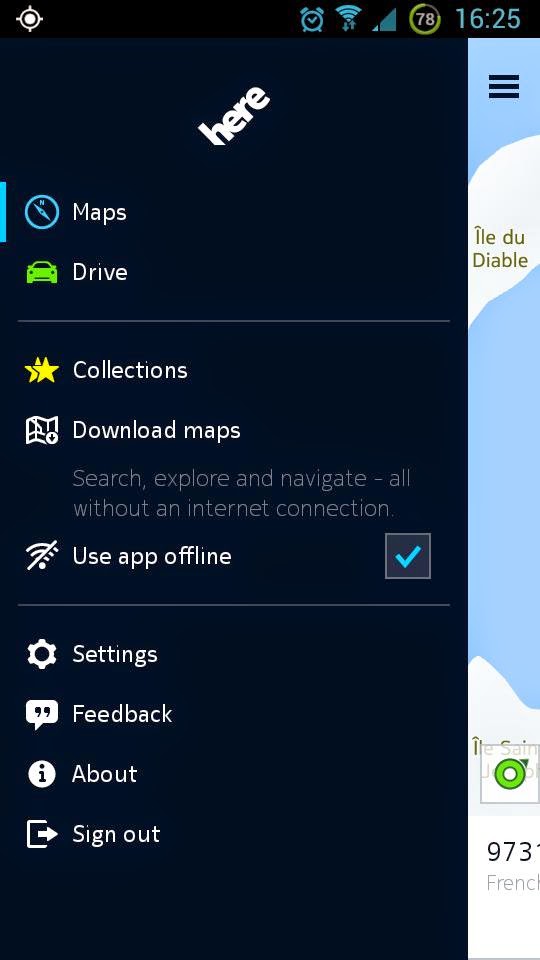











 android underground @site666.info on twitter
android underground @site666.info on twitter