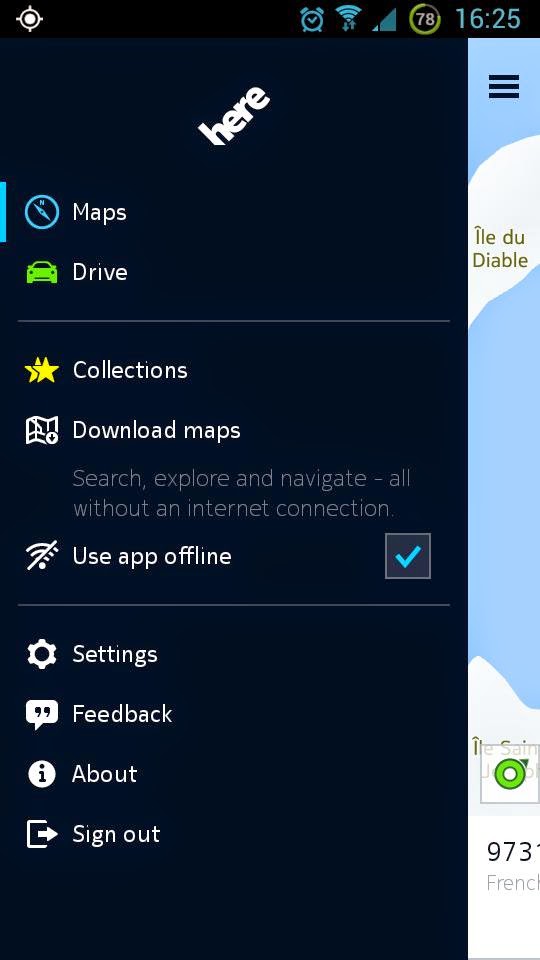
Un-expire Here Beta
Nokia Here Maps isn't officially released yet, but the leaked beta test version is already the best free offline navigation app for Android.
Why? Check this review here.
Unfortunately the leaked beta test version had a time bomb in it. Starting the 1st of October, it pops up a very annoying message: "this version has expired."
But you can un-expire it!
Method 1
Tell your phone or tablet to go offline (no WiFi, no mobile data), fire up the settings, and set the date back to September 29, 2014.
Now open the application manager and wipe the data of Here Beta.
This un-expires Here Beta. You can go back online (necessary for public transport navigation, among other things). As long as the date is set back, Here Beta keeps running OK.
Method 2
If you're reading this, your Android is probably rooted. Instead of changing the date of your phone or tablet system-wide, you can change it for Here Beta only.
Get the Xposed installer, grab the Per App Hacking module, tap the "Time Machine" entry, and set the date and time for Here Beta to 2014-09-29 12:00 to fool it into non-expiry.
Method 3
Grab nambavuong's modded version with the expiration code yanked out. No root required, no need to mess with the date settings.
Get it all here
• Here Beta (need to set back date to make it work)
• Here Beta (modded, doesn't expire) on Google Drive and MediaFire
• Xposed Installer
• Xposed forum on xda
• Per App Hacking module for Xposed






 android underground @site666.info on twitter
android underground @site666.info on twitter
Method 1 worked fine here. Thank you!
ReplyDelete