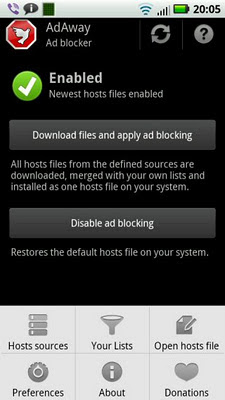
Ads in apps and websites are annoying and they usually track your online behaviour too. Fortunately you can keep most of the major banner pushers out of your phone by blocking the servers that serve them. It's a simple matter of editing your Android hosts file to send requests for ads to hell.
Of course it's only simple if you can automate the process, because editing your hosts file by hand is not my idea of fun.
AdAway is the best app to feed blocklists to your hosts file. It grabs hosts files from different online sources, and you can add hosts files and file entries of your own without the need for manually editing the list in a text editor.
But if you want to play with your hosts file in a text editor anyway, the recent AdAway update saves you a trip to the dark corners of your system folders (/system/etc/hosts). AdAway added a new button that lets you send the hosts file to your favourite text editor.
AdAway needs root access to work. It's an open source app, so if you have the technical know-how you can check the code and improve it. You can grab a copy from the Android Market and from Google Code. Yes, the biggest advertiser on the web hosts the tools to remove their own ads :)
• AdAway (alternative download links, no longer in Play Store)
• AdAway (Google code)
If you don't like AdAway you can give AdFree a shot.
• AdAway vs. AdFree






 android underground @site666.info on twitter
android underground @site666.info on twitter
No comments:
Post a Comment