
Skype for Android wasn't slow to begin with, and the latest update makes it start up a bit faster.
That was the good news.
What didn't change: the interface is unnecessary clumsy. The tabs that made navigating the app easy and efficient disappeared a long time ago, and having to pass the start screen with the four big icons gets annoying real quick.
And then there's the noise! When you launch Skype it makes a deafening startup sound. The dialpad tones can wake up the dead. The shutdown sound makes logging out quietly impossible. And there's no way to switch off those useless decibels!
So I fired up Titanium backup and restored my vintage Skype version 1.0.0.983. It doesn't have the snazzy video goodies of the latest edition, but that's a small price to pay. My Skype Classic has tabs for easy navigation, and it only makes noise when I receive a call or message. And anyway, Skype is on its way to become a relic of the past now that Vonage, Viber, and Google Voice are all over the place and standard SIP VoIP comes preloaded on all new Android phones. And for Skype Chat we have imo. Guess what? imo does voice calls too!
Microsoft, your purchase needs some patching up or it will become as insignificant as your mobile operating system.
• Skype (Google Play)
• skype.com
• Skype 1.0.0.983 (on i-Pmart, a site with a dark side, beware of the dog)














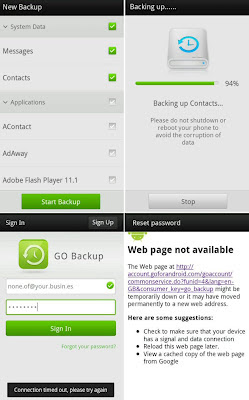
 android underground @site666.info on twitter
android underground @site666.info on twitter