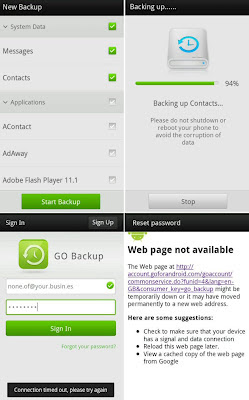
Titanium and MyBackup are the Coke and Pepsi of the Android backup apps. They back up your messages, apps, contacts, settings, and just about everything else you'd like to back up to recover from data loss disasters, or to get your things back when you switch ROMs. Both apps have one more thing in common: they don't back up your widgets.
And now GO Backup tries to squeeze in between the big two.
GO Backup backs up your contacts, messages, apps, and app settings. Just like Titanium and MyBackup, backing up your app settings requires root access, but if you're reading this your phone is probably rooted and running a custom ROM already.
There are some major flaws that need to be fixed before GO Backup can go be a serious contender.
GO Backup doesn't back up your playlists, calendar, paired bluetooth devices, WiFi access points, or Android settings. It won't back up your MMSs either, not even the text part. And you can't choose your own backup folder, so the only way to put your GO backups in your Dropbox folder is if you fire up your file manager to move 'em in by hand.
But the worst part is that you have to create an account with an email address. A fake email will work, but that's not the point. The problem is that you need to be signed in before GO Backup backs up anything. And what's absolutely unforgivable: you have to be signed in to restore your backups, even if they're sitting on your very own SD card.
No internet connection available because you're roaming abroad and you're out of free WiFi range? Too bad, but that's a no go for GO. Even if your internet is up and running the servers of GO may be out of order, and then you're still locked out of your backups. When I couldn't connect to GO the only way to use the app was by restoring a Titanium backup from back when I was still logged in. Having to use Titanium before I can use GO... irony doesn't get much better than that!
Right now GO Backup only has one thing going for it: batch restoring your apps and their settings for free, a feature for which both Titanium and MyBackup demand money. I'd still use the free version of MyBackup for my data, though.
If we give GO some time they may turn the app into a real Titanium or MyBackup alternative, but they're nowhere near there yet. Let's hope they fix the flaws before falling for the temptation of featuritis.
• GO Backup






 android underground @site666.info on twitter
android underground @site666.info on twitter
No comments:
Post a Comment