
Speak unconnected
When do you really need to translate something from one language to another? When you're in a foreign country where nobody speaks a language you understand and vice versa. This often means you're in a place where international data roaming charges are even more scandalous than politics, so you definitely need a translation app that works when all data connections are off.
That meant that Google Translate was out of the question, because every word had to pass Google HQ before being sent back to you in another language.
But not anymore, because now Google Translate works offline.
To make it work you need to download the languages you want to use offline. At over 200 MB apiece you'll want to do that when you're still in a place with fast free WiFi. But once the language files sit on your memory card you can translate words and phrases without paying a fortune for that measly single bar of wireless signal out in the jungle.
Some offline things still off
Offline translation works for words and short phrases, but as text gets longer the translations become increasingly inaccurate. Online translation taps into a bigger database, but it also suffers from the Babelfish effect. I wouldn't use Google Translate for an eBook, neither online nor offline.
If you got the right text-to-speak languages installed, Google Translate can do the talking for you offline. If you let your phone or tablet play online it will speak non-installed languages too, and the voices sound more natural. Tiny little oversight: Google Translate speaks brazilian portuguese, but it won't talk in the original european style.
Not everything works offline (yet). Voice input and handwriting recognition only work online. You also need a live internet connection when you want to translate text on pictures, just like with Google Goggles. So if you want to translate the menu, look for a restaurant with free WiFi.
Sometimes a single word says more than a thousand pictures, and if you really need to tell the truth to that taxi driver that took you back the long way Google can help you out. Google Translate doesn't censor the expletives that make Mrs. Cook blush, so I guess the app store from Apple gets a Disneyfied version of the app.
Translating your dirty words can be a bit off, though. The worlds most popular four-letter word in the screenshot above got translated correctly in portuguese, but Google translated the spanish version a bit too freely. If you've seen the movie Rec you know that the literal translation would have done the job just fine.
Talk together
The update to Google Translate is a big improvement, but it's not enough to replace all the other translators on your Android. I keep two other dictionary apps on my phone.
QuickDic only translates single words, and its speech output doesn't work on my phone. I keep it because it has Wiktionary and explains the meaning of words in addition to translating them. And it has lots of languages that are missing in Google Translate, like basque, bengali, kurdish, and zulu.
Euro Dictionary has a very limited vocabulary, but it translates the important words of thirteen european languages offline without need to download hundreds of megabytes of language packs.
• Google Translate
• QuickDic and Euro Dictionary







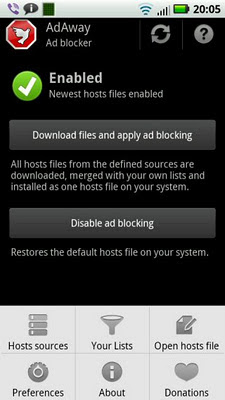




 android underground @site666.info on twitter
android underground @site666.info on twitter