 5PA1N
5PA1N
The Dutch kicked Spain in the
cojones, Costa Rica surpised everyone, and the English wish they were never born. The 2014 World Cup couldn't have had a better start.
And there's more to come. Lots more.
But what if you're trapped at work, stuck on the beach, locked in a train, or anywhere else with no tv in sight?
Then you pull out your phone or tablet and watch the games on your Android, of course!
The minefield of the Play Store
The Google Play Store is full of apps to watch live football streams. Missed the game? Plenty of apps to watch the highlights too, so if you didn't see Ghana tame the Germans you have a second chance.
There's a tiny little problem.
Most football streaming apps and highlight viewers
bomb your screen with popup ads that won't go away. Tap the tiny little "close" button and they dump even more annoying spam on your display. And when you finally killed the last ad, the video won't play.
So you download another app, only to find out that's it's the same worthless app with a different name, a different icon, and a different developer account from the same scammer.
But what about the Play Store ratings? Forget about them! You can be sure that 99,9% are from the app developers themselves. And most of the one star ratings come from the makers of competing apps.
Many football streaming apps are not worth their electrons, some work to some extent, and a few of them are really good.
Football+
This app has live streams and match highlights. Sometimes they work, sometimes they don't. If big teams are involved, there's usually a stream or two. Or more. Small teams from small leagues often have to do without. Unfortunately you'll only find out when you click the match. Football+ doesn't have an option to filter streamless games out of the list.
•
Football+ (Google Play Store)
Football live stream (R.I.P.)
This app from aufaitgroup.com/download/fls.apk used to be my favorite. It worked really well, and had a no-nonsense clean interface. Too bad its servers stopped responding a long time ago. I really want this app to score again.
Football Soccer Highlights and FootyGoal
These two apps have no live matches, but they are are a good source of game highlights after the match.
FootyGoal is listed in the Play Store as Football Highlights World Cup, but it appears as FootyGoal in your app drawer.
FootyGoal and Football Clip Highlights show the same clips from the same source. FootyGoal has a better user interface, but Football Clip Highlights starts its clips directly in full screen mode.
•
Football Soccer Highlights (Google Play Store)
•
FootyGoal (Google Play Store)
Football Highlight
I just removed this app from my phones and tablets. Its match list hasn't been updated in months, and the old videos don't even load anymore. The app disappeared from the Play Store too. Bye bye.
• Gone.
Shadow TV
This general internet tv app has lots of channels from all over the world. Plenty of sports channels too, and some of them show live football. You have to try 'em too see what's on, because that's the only way to find out which of the many channels have a game on. Or look 'em up in an online tv guide.
•
Shadow TV (Google Play Store)
Soccer Live Streaming
Anyone who calls football "soccer" should be hanged, diced, and fed to the crocodiles. With that out of the way, on to the app itself.
Soccer Live Streaming lists lots of live matches ranging from the big leagues to the lower divisions of countries that nobody ever heard of. Just because a match is listed doesn't mean it has a live stream. You won't know until after you try to open it, because the list itself won't tell you. The bigger the teams, the more chance that there's a stream available.
•
Soccer Live Streaming (Google Play Store)
SopCast
This bittorrent-like peer-to-peer streaming video app is filled to the brim with high quality live tv streams. There's plenty of live football in SopCast. The app has its own built-in list of channels, but this only shows a tiny fraction of what's available. Too bad SopCast has some spam streams too. Some big league streams are nothing but a static image pointing to a spammy website. To find all the matches live on SopCast you have to search sites like
voetbal.site666.info.
•
SopCast (Original version. It's not in the Play Store, so you need to sideload it.)
SopCast Android
Did I just write that SopCast is not in the Google Play Store? It is in there, sort of. Someone called mrGhost2014 took the official version of SopCast apart, added his own ad screen, and shoved it into the Play Store. It's no different from the real SopCast, except for the extra ads.
Stay away from this ripoff. Sideload the real thing and report mrGhost2014 to Google to get this clone pulled out.
•
SopCast Android (Google Play Store ripoff clone. Sideload the
real thing instead!)
Streams
This app, listed in the Google Play Store as Live Streams, has a clean user interface and live streams that work, although many of them look very pixelated on a tablet. Streams doesn't just play football, it has other sports too. Too bad it doesn't handle transitions from landscape to portrait mode very well. If you tilt your screen it says "source streams not found." Fortunately you can get them back by returning to the game list and opening the streams again.
•
Streams (Google Play Store)
Watch Football Live
This app is packed with tv streams, including football. Sometimes the back button won't work, and then the only way to stop a stream is to kill the app.
•
Watch Football Live
Watch Football Live Stream
This is just a frontend for a website with streams in Flash format. Sometimes the streams work, often they don't. Either way, most streams are full of incredibly annoying popup ads that refuse to go away. If you dare to click the "close" button you're punished with even more ads.
• Kicked from the Play Store. Nobody will miss you.
#1 CL Live
This app appears as "Football Stream World Cup Live" in the Google Play Store, and as #1 CL Live on your home screen. It used to be in the Play Store as #1 Football Live, but that version is gone. I'm sure it will be pulled from the Play Store again in the near future, and then it will come back with yet another name. Even with an ad blocker running this app throws ads all over your screen. It shows streams in Flash and other formats, but you only get to see them after you've chased all the ads away and then some more. To be honest, this is a horrible app. The only reason I didn't throw this (cr)app out yet is that it sometimes plays streams that all my other streaming apps won't play.
Warning: this app has push notifications. Enter the settings screen and switch them off! While you're at it, open your autorun manager and kill all its autostart triggers too. And don't forget to fire up your permissions manager and chain down everything but internet access.
•
#1 CL Live (Google Play Store)
Play it safe
Be careful with apps like these. They're in it for the money and their business ethics are often
questionable. Make sure to use an electronic condom on them. I wouldn't run any of the apps above without an ad blocker like
AdAway. Use a good permissions manager like
Xprivacy to take away all the Android permissions that they can do without. They need internet access, and some apps need permission to launch your video player, but that's all you have to give them.
Apps like these come and go. They're often pulled from the Play Store, and then they return with a different name. Shady developers copy them to slap their own ads on. Football streaming is a bit like music downloading back in the days of Kazaa. Don't forget to switch your brain on when you play with these apps.
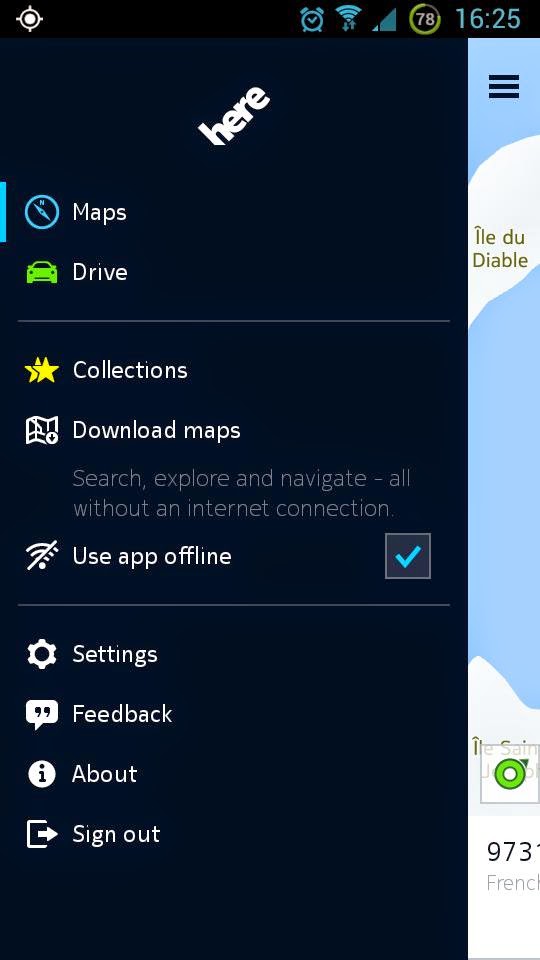








 android underground @site666.info on twitter
android underground @site666.info on twitter